Fine Art and Photography
Custom Front Page Slider

Inner image page




Custom Front Page Slider

Inner image page





2018 Update.

Logo
2010 Logo based on photo of an embroidered jacket and other graphics created by KatDidIt. Content development, articles and forms. Theme colors were inspired by pictures pictures provided by client, to match calendars and other advertising.
Might not smell or test as sweet. Registering a domain name is fairly simple and relatively cheap, but there are a few important details to keep in mind when you are deciding on what your domain name should be.
The most important things are simple: keep it short, unique and relevant to your company. If your company name is Fritz and Sons Conglomerate Inc. “fritzandsons.com”, “Fritz-and-sons.net”, “Fritz.inc”, “fritz.com”, “FritzConglomerate.com”, even the acroynm “fsci.com” are all domain names to consider, though a little bit of caution when creating acroynms or running words together to avoid a domain name is saying more than you want it to
If you have a particular branding acronym, “catch phrase” or “buzz words”, such as “Never be on the Fritz with Fritz”, associated with your company you might consider “never-on-the-fritz.com”, unless someone has trademarked “Never on the Fritz”.
Never buy a domain name that is trademark protected. It’s fairly easy to do a search, if you are in doubt consult an attorney who specializes in trademark law. Trademarks and copyright infringements not only can lead you into court, they can also confuse visitors, customers and dilute your brand. It’s best to stick to unique phrases/wording that can easily be associated with your company and brand. Imagine buying and investing in a domain name only to find out thousands of development or advertising dollars later that you are building up a competitors brand or worse, liable for infringement. You might even want to consider creating your own trademark, to make sure your branding remains your property.
Valid characters for a domain name are letters, numbers and a dash (or hyphen) “-“. Spaces and other special characters like the underscore “_”, exclamation mark “!”, or the ampersand “&” are not permitted. Periods (or dots) are only used/allowed to denote the suffix, or top-level domain (TLD). The maximum length of a domain name can be up to 67 characters long – including the .com or other TLD, but generally, if you are using all 67 characters it is going to be too long for the average person to remember, write down or share. In addition, there is no need to add the “www.” before your domain name when registering the domain. You will still be able to use the “www.” prefix for your site URL, but as noted periods or “dots” are not allowed when registering the domain name. For example: “your company.com” is not a valid name because of the space. Use dashes or just combine the words your-company.com, yourcompany.net, yourcompany.org, or even “your.company” (using company as the TLD) are all valid formats and you will have the option of using www.your.company when setting up your site.
One of the other things you might want to look out for when choosing your domain name is
Traditionally “.com”, “.net”, “.org”, “.biz” are the more recognized top level domain names, but these days you can use almost anything as more and more TLD’s are being created every year. Whichever TLD you choose it is a good idea to grab the .com version of your name if available. The reason for snagging for the .com version is simply that people will often get confused and type in .com unthinkingly rather than or in addition to your .org or .company domain names. There is one TLD you should probably avoid and its “.biz”. Poor “.biz” has a bit of a bad reputation brought about by some shady practices used by some of its earliest actors and because of this reputation, a yourcompany.biz might not go over as well as you might hope.
So to sum it up: make it relevant to your brand, short sweet and snappy. Avoid lengthy names. Avoid trademarked names. Avoid becoming a dirty joke. Try to grab the .com even if you want the .org or other TLD.
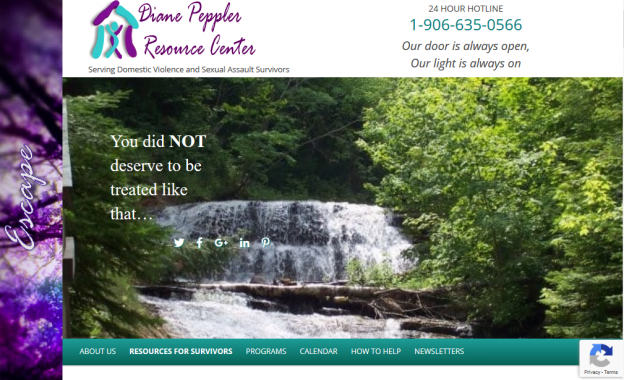
https://dprcenter.org (2009-Present)
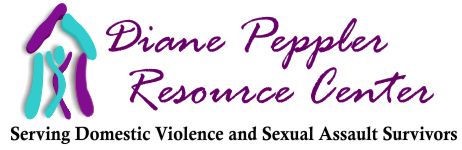
DPRCenter Logo
 Website for a woman’s shelter in Michigan. Project in 2009 initially migrated from html based site to Drupal with Mailchimp, HelpChat and Facebook/Social Media.
Website for a woman’s shelter in Michigan. Project in 2009 initially migrated from html based site to Drupal with Mailchimp, HelpChat and Facebook/Social Media.
In 2012 we migrated the site from Drupal to WordPress.
Custom theme includes an “escape” script feature to allow for a quick exit for visitors in abusive situations who might be walked in on by the abuser while visiting the site for information. Ongoing assistance with development of features, content and site maintenance.

Survivor Flags
 One of the inspirations this design was a picture that showed a field dotted with teal and purple flags from their 25th Anniversary. The flags represented the survivors of domestic violence and sexual assault that this organization has helped since it was started.
One of the inspirations this design was a picture that showed a field dotted with teal and purple flags from their 25th Anniversary. The flags represented the survivors of domestic violence and sexual assault that this organization has helped since it was started.



WordPress Joomla Drupal, Magento . You name the CMS 2014 was a big year for bots, brute force attack hacks and vulnerabilities, and unfortunately two years later, it seems that the uptick seen in 2014 was just an introduction to the future. Of course the internet has long been a place where this happens, and the almighty security guru’s have done a very decent job of keeping the rest of us informed about the threats, patching holes and educating the industry on how to batten down the hatches, of course, we can never be 100% certain what the next strain on security will be, what the method of attack or how long it will be before the a new pattern or outbreak becomes apparent and the security guru’s figure out how its being done this time.
In 2014 expressly though, it became apparent, that the perhaps the biggest hole in the internet, is web site owners that do not update.
In January and March of 2014, security experts warned of the increase of probes for the Joomla JCE vulnerability that has been known now for several years, and addressed by updates, but it would seem that many Joomla site’s didn’t get the memo, or chose to ignore it. As a developer, I must admit this is lucrative. Please, feel free to call on me if your site gets hacked, and I will be more than happy to help. Honestly though, it would be far more cost effective for you and easier for me if you just update your site and plugins before you get hacked. Into the Wild… .
In some reported instances, site’s have been hacked using an SQL (database) exploits and in some cases injecting an adminstrative user without a name sometimes that doesn’t show in the wordpress admin but has full privileges. This gives them access to editing tools that allows them to change files and settings, by which they can add malware, bypass security and otherwise wreak havoc.
Unfortunately for you, if you are on the same shared server as a vulnerable site, you can be just as vulnerable as they are, not only for hacks but for email reputation and site penalties. In a perfect hosting environment, to protect their other customers the shared servers, webhosts would have been alerting those clients update or vacate, but that is not how it works, usually.
The best defense is always a good offense, and this adds to the many reasons that for you to to keep their CMS software, plugins and themes updated and patched. If you look at your access logs, you can see the queries for vulnerable software and holes, they are searching for the low hanging fruit. Don’t be fruit. Update, whether your website still works or not, whether you use my services or someone elses!
You will be making the the internet a better place.
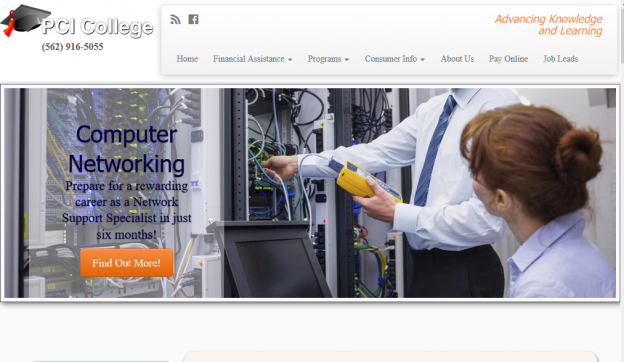

Maybe one of the reasons that its so overlooked is that Google doesn’t officially include it in their algorithms, or if they do, nobody is talking about it yet. In the video below, we get Google’s Matt Cutts explaining the importance of GEO in results, but that meta tags are not given much weight in the algorithm. This is a little dated, from 2009 but as far as I can tell its still the “official” Google policy.
But, if you have a specific locale business market, including these tags in your site headers, for Bing, Yahoo and yes, even Google is a smart move. It won’t hurt to made sure the right GEO options are set up in your Webmaster tools, especially in Google Webmaster, Analytics and especially Adsense. Doing so can give you better,(ie targeted and engaged) audience results for your campaigns.
I feel like on these posts about SEO and other website code, I should always insert a disclaimer that proper use of the GEO tags or any other code implementation for SEO optimization is never a substitution for killer quality and relevant content, active promotion and trust measures. Truly, there is no magic formula or code that can cheat the system or substitute for the elbow grease and hard work needed to truly get good SEO juice. And, if there was such a magic code or formula, with the rapidly changing landscape of the internet, in both the codes and the algorithms, what worked just one or two years ago, probably will not work tomorrow, if it is still working today.
Just a quick update on this subject. I would like to preface this with, I am by no means an SEO “guru” or marketer. However, I believe that to develop websites you have to to understand SEO and follow the best practices outlined by Google. So I try to incorporate current standards of optimization into both code and structure of the finished product, as well as in any content development of course.
One of the most important components of a page structure is the proper use of the “H” tags. H in this case stands for headers and its just a delightful coincidence that they are hierarchical, which is indicated by the numbers 1-6 assigned to the H (H1, H2..H6) . H1 being the most important header, and H6 being the least important. Traditional page structure has been one H1 tag per page which is followed by content that. supported by varying headers (and supporting content) of lesser importance.
The changes in the rules on the H1 tag are due to the “new” structure and elements being used in HTML5, such as article,section and aside, as this article from tutsplus.com so eloquently explains.
Perhaps along with the new algorithms being released, there will be adjustments made, but it seems that mixing up a bunch of H1 tags on the same page, might still dilute the strength of what was explained to me by a real life SEO guru, as “the funnel” focus of the search engines on link and and page structure. It would seem that when evaluating a site, the search engine moves from point one to point two and if your structure isn’t clear, the crawler might not see your site or return results the way you would prefer. If you are wondering what the Hubub is about H1, another great article, by Kelsey Jones over at Search Engine Journal to help you further understand the importance of the H1 tag in the search results and the relevance of the related content to your visitors engagement, and your stats.
Finally, If you are like me, and wish to remove the H1 tags from widget titles, you will need to override the twentyfourteen sidebars in your child-theme function.php using “unregister_sidebar”, “remove_action”, and add_action, and then re-register them with the tags that you want:
function remove_twentyfourteen_widgets(){
unregister_sidebar( ‘sidebar-1’ );
unregister_sidebar( ‘sidebar-2’ );
unregister_sidebar( ‘sidebar-3’ );
}
add_action( ‘widgets_init’, ‘remove_twentyfourteen_widgets’, 11 );
function twentyfourteen_cms3_widgets_init() {
register_sidebar( array(
‘name’ => __( ‘Primary Sidebar’, ‘twentyfourteen’ ),
‘id’ => ‘sidebar-1’,
‘description’ => __( ‘Main sidebar that appears on the left.’, ‘twentyfourteen’ ),
‘before_widget’ => ‘<aside id=”%1$s” class=”widget %2$s”>’,
‘after_widget’ => ‘</aside>’,
‘before_title’ => ‘<h3 class=”widget-title”>’,
‘after_title’ => ‘</h3>’,
) );
register_sidebar( array(
‘name’ => __( ‘Content Sidebar’, ‘twentyfourteen’ ),
‘id’ => ‘sidebar-2’,
‘description’ => __( ‘Additional sidebar that appears on the right.’, ‘twentyfourteen’ ),
‘before_widget’ => ‘<aside id=”%1$s” class=”widget %2$s”>’,
‘after_widget’ => ‘</aside>’,
‘before_title’ => ‘<h3 class=”widget-title”>’,
‘after_title’ => ‘</h3>’,
) );
register_sidebar( array(
‘name’ => __( ‘Footer Widget Area’, ‘twentyfourteen’ ),
‘id’ => ‘sidebar-3’,
‘description’ => __( ‘Appears in the footer section of the site.’, ‘twentyfourteen’ ),
‘before_widget’ => ‘<aside id=”%1$s” class=”widget %2$s”>’,
‘after_widget’ => ‘</aside>’,
‘before_title’ => ‘<h3 class=”widget-title”>’,
‘after_title’ => ‘</h3>’,
) );
}
remove_action( ‘widgets_init’, ‘twentyfourteen_widgets_init’, 11 );
add_action( ‘widgets_init’, ‘twentyfourteen_cms3_widgets_init’, 11 );
You might notice that the site is looking a bit wonky over the last few days, I have been working on a new child theme based on twenty-fourteen. And playing around with it in ways I would never do on a client site. I wasn’t going to create a new theme, I was just going to try twenty-fourteen out of the box and see what was new. So I switched over a few weeks ago before I even looked very closely, but didn’t run any analysis on it. Big mistake.
Turns out though that fourteen adds H1 tags to EVERYTHING. Featured content, widget titles, widget links, site-title, site description. The whole page, every page, just a waterfall of H! tags. And in this case the “H” stands for “Hit me where it Hurts”, right in the stats.
I have read lately that some developers out there are starting to believe that multiple H1 tags are ok, and when Twenty Fourteen came out with all those H1 tags, I figured that maybe they were on to something. The WordPress development team are so ahead of that curve, or somebody forgot to tell Google.
It is also makes the structure markup confusing, and very hard to determine what each page is really about.
I still really like the look of this theme out of the box, but it is taking some fancy footwork to trace all those H1 tags, and I am in the middle of the end, the epiphany of the ephemera I guess. Or maybe its the fact that its six hours past my bedtime because I’ve been having so much fun. And really, that’s the truth for me, this is fun.
Only my eyes are crossing and tearing up and I have a full day ahead tomorrow.

Drawn in CorelDraw
