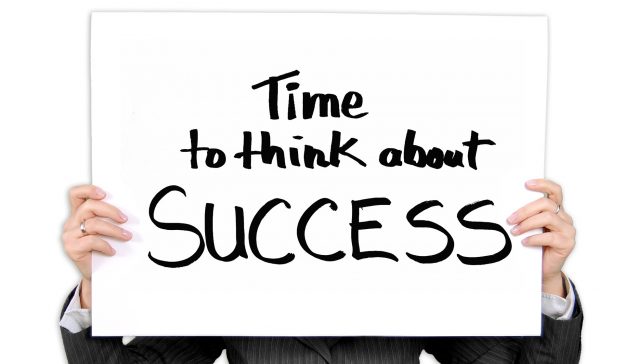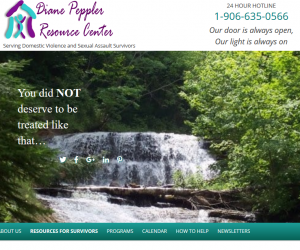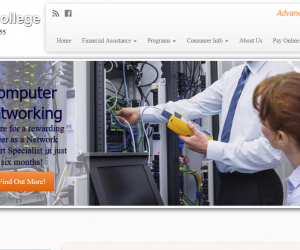Let’s just say everything on your website is content (pictures, videos, articles, links, products, etc.). A “Content Management System” (often referred to by the acronym “CMS”) is software that helps manage content on your site. You could just use static or custom-built pages to build your site, but for most companies, a uniform look and easily updated content is preferable to the expense, time and risk of having someone editing site code every time an update is needed.
There is an almost endless list of programs to choose from, some of my favorites to use are Drupal, WordPress, and for ecommerce Zen-Cart. I use them because they deliver flexible, secure platforms. All of these software solutions are open source projects, and provide the framework and tools for the social media interactions, articles, products, pictures, slideshows and videos on your website. “Open-source” refers to their licensing rights and generally means that they are free to use, even for commercial use. Those of you who have doubts about using open-source for your business might be surprised at the major enterprises who have embraced it.
Of course, it doesn’t hurt that the programs mentioned are established, well-documented open-source platforms, supported by communities of developer gurus. Each of these programs also represents different approaches to content management, and requires varying levels of technical expertise to use them. All of these factors of support, reliability, technical expertise and functions that you need are important considerations whether you go with an open source or proprietary paid solution.
Technically speaking, Zen-Cart is actually an example of “Ecommerce” software (sometimes called a catalog or online store) rather than “CMS” software. There are also “message boards” or “bulletin boards” such as phpBB that are not technically considered a CMS. Most major CMS’ also have ecommerce or message board plugins. If this is not confusing enough, any of these types of software can be used to make a website independently of each other, or with the use of plugins or some coding, be integrated with each. The right developer can help make one or more program appear seamless to your site visitors while maximizing the features from the different programs.
So, how do you decide what content management solution is best for your business?

First, you will need to do some brainstorming and try to create a list of everything you want your website to do for your business, now or in the future. It is important to ask yourself, what you want your web site to actually do for your business or organization. This will help to not only determine which functions or features you’ll need to use to maximize your websites potential, but also what your budget might be.
To determine your CMS needs, start with the easy questions:
- Are you selling a product or services online? Will you need to track inventory or assets?
- How do you want to you engage with your visitors? Some examples might include:
- Social media
- Chat/Help Desk
- Videos
- Newsletters
- Contact Forms
- Do you want to offer subscription services or other pay wall publications?
- How much do you have in the budget for maintaining the website?
- How will you or your employees use information that is gathered or published on your site to improve sales and customer satisfaction?
- Will you or staff be updating the content on a regular basis?
- Will you want to track your traffic and / or develop online advertising campaigns?
After you’ve taken stock of your needs, talk to a developer or three, or even ten. Ask them specifically what programs that they would use in building your site. Ask them how much they would charge to develop and or maintain your site. Ask them for bids. Ask them to show you examples of their work. You will probably find that you will get a wide range of variance in prices, experience and expertise in your survey.
With careful review, you can narrow down the field considerably to find the right solution for you and your organization. The real trick is recognizing your needs are and which programs can fulfill them. Just because WordPress or any other program is a popular choice and has ecommerce plugins, doesn’t mean that you can manage stock levels, or generate the sales and tax reports you need to manage an online store. Asking and answering these questions not only helps to choose a CMS (or developer) for your site, they also help plan your budgets and marketing strategies.